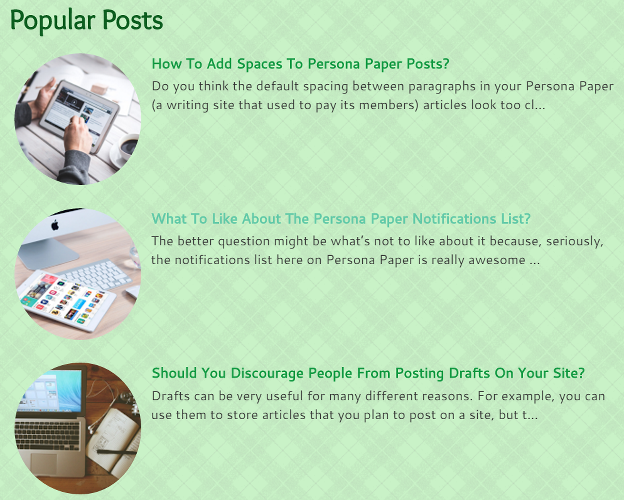Here are some news updates about the Google Blogger blog theme that I'm currently working on.
It's one of the many reasons (also working on other themes and blogs plus lots of other stuff, etc) why I haven't been around here on Persona Paper (writing site) much lately. How's it going here, by the way? Anything new? News? Stuff going on? LOL.
Edited to add: While Persona Paper is still around, it has stopped paying. I never even got to cash out from this writing site.
Already chose a free template before and was just trying to customize and modify it to my liking, but- eh, stuff happened, and I decided to just start from the beginning.
So I started creating my own Google Blogger theme. Now, it's looking pretty nice and fine. Here's a list of some of the stuff it currently already has:
Update: Did this with the Writing Sites Meta and Blogging Sites Meta blogs, but without the tooltips on hover. Here's a screenshot from the Writing Sites Meta blog:
Update: currently, all my Google Blogger blogs have a subscribe to Feedburner widget that opens in a modal. Here's a screenshot from the Movies Meta blog:
Update: changed my mind and decided to go with just 2 columns.
Update: No more fixed navbar for any of my Blogger blogs. Have decided to go with a different layout.
Update: search now opens in a popover except with the Anime Archives (Anime Meta) blog. Said blog's got a full screen search instead.
Update: since there's no more fixed navbar, there's also no more automatic drop-down on hover.
Update: Some of my Tumblr themes still have this feature, but it's a different story for my Blogger blogs. For instance, the social media sharing buttons on Anime Archives opens in a modal.
Update: there's still a fixed footer bar and a back to top button, but no more social media sharing buttons on said bar
Update: yup, there's a whole lot more features. LOL.
'Course, there's still lots that needs to be done, but, hopefully, can finish it all up soon. Right now, am working on the appearance of the posts on the homepage.
Update: Finished working on the Writing Archives, Anime Archives, Movies Meta, Blogging Sites Meta, and Writing Sites Meta blogs, but am currently still working on a few other blogs.
Already have an automatic read more link (in button format) plus short snippet, but also wanted to show a thumbnail.
Update: got this issue sorted out. No more stretched-looking images.
And that's all for now. There's more, am sure of it, but, yeah, will talk about it some more later on. Hope everyone is doing well. How's the traffic / activity here on Persona Paper?
The last time I was here, it seemed kind of low, but, just checked my bank now, and I seem to have acquired a few coins or so, which is great, of course 😊.
*Notes:
- First image is by kaboompics (Public Domain) from Pixabay
- This was previously published elsewhere on Monday, November 14, 2016 at 11:34 AM
It's one of the many reasons (also working on other themes and blogs plus lots of other stuff, etc) why I haven't been around here on Persona Paper (writing site) much lately. How's it going here, by the way? Anything new? News? Stuff going on? LOL.
Edited to add: While Persona Paper is still around, it has stopped paying. I never even got to cash out from this writing site.
Google Blogger Blog
This one's going pretty well so far, considering I started all over again pretty much from scratch.Already chose a free template before and was just trying to customize and modify it to my liking, but- eh, stuff happened, and I decided to just start from the beginning.
So I started creating my own Google Blogger theme. Now, it's looking pretty nice and fine. Here's a list of some of the stuff it currently already has:
- Popular posts with circular thumbnails, opacity change, and tooltips on hover
Update: Did this with the Writing Sites Meta and Blogging Sites Meta blogs, but without the tooltips on hover. Here's a screenshot from the Writing Sites Meta blog:
- Fixed up the Feedburner widget since the default version doesn't look all that inviting
Update: currently, all my Google Blogger blogs have a subscribe to Feedburner widget that opens in a modal. Here's a screenshot from the Movies Meta blog:
- 3-column footer and copyright/credits section
Update: changed my mind and decided to go with just 2 columns.
- Fixed navbar with blog title and pages links including search
Update: No more fixed navbar for any of my Blogger blogs. Have decided to go with a different layout.
- The search opens in a modal just like with Mystic Summer (free Tumblr theme. You can install it via the Tumblr Theme Garden)
Update: search now opens in a popover except with the Anime Archives (Anime Meta) blog. Said blog's got a full screen search instead.
- I like the automatic drop-down effect on hover so have that for the categories list on the fixed navabr
Update: since there's no more fixed navbar, there's also no more automatic drop-down on hover.
- Fixed floating social media sharing buttons - they're on a fixed footer bar alongside other buttons like the back to top button, subscribe to the RSS icon, etc
Update: Some of my Tumblr themes still have this feature, but it's a different story for my Blogger blogs. For instance, the social media sharing buttons on Anime Archives opens in a modal.
- When the user scrolls down a bit, the fixed footer bar shows up. If the user is on a post page, the social media share icons will also show up on the footer bar. Otherwise, only the back to top button and other icons will show up on the footer bar
Update: there's still a fixed footer bar and a back to top button, but no more social media sharing buttons on said bar
- And more
Update: yup, there's a whole lot more features. LOL.
'Course, there's still lots that needs to be done, but, hopefully, can finish it all up soon. Right now, am working on the appearance of the posts on the homepage.
Update: Finished working on the Writing Archives, Anime Archives, Movies Meta, Blogging Sites Meta, and Writing Sites Meta blogs, but am currently still working on a few other blogs.
Already have an automatic read more link (in button format) plus short snippet, but also wanted to show a thumbnail.
- What's supposed to happen is that, if there's an image in the post, it will show up on the homepage right above the snippet and read more button. This is regardless of where the image is located inside the post
- The thumbnail was too small though, so I enlarged it
- It looks sort-of okay, but still need/want to fix it up some more
- See, the pic is responsive, but, on bigger screens/devices, it looks stretched
- It's not pixelated, so it can still be seen clearly, and, technically, I could maybe leave it as-is, but I don't want to
- The stretched look is annoying me. Want/need to fix it some more. LOL.
Update: got this issue sorted out. No more stretched-looking images.
And that's all for now. There's more, am sure of it, but, yeah, will talk about it some more later on. Hope everyone is doing well. How's the traffic / activity here on Persona Paper?
The last time I was here, it seemed kind of low, but, just checked my bank now, and I seem to have acquired a few coins or so, which is great, of course 😊.
Your Thoughts and Opinions
How 'bout you guys? How's it going? Feel free and welcome to share your thoughts and opinions by leaving a comment below.*Notes:
- First image is by kaboompics (Public Domain) from Pixabay
- This was previously published elsewhere on Monday, November 14, 2016 at 11:34 AM